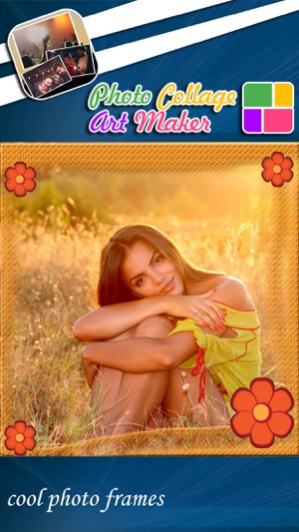Photo Collage Art Maker: Editor with Pic Frames 2.0
Free Version
Publisher Description
***Learn how to edit photos like a pro*** Check out this ‘‘photo editor’’ with the help of which you can make a collage and spend hours editing pictures the way you want. Take a look at our library where all kinds of beautiful picture decorations await you such as camera effects, photo filters, insta pic frames, etc. Get this ‘‘collage maker’’ and put your favorite pics into gorgeous collage templates! Embellish it with bunch of cute stickers, deco stamps and cool photo effects. Download ▲Photo Collage Art Maker▲ for free and bring some insta fun into your life! You are just a click away from getting the most unique picture editing program! ***List of features*** ① Upload pictures from your gallery, or take a snap with your beauty plus camera; ② Combine pictures into a ‘‘photo collage’’ using our photo grid templates; ③ Zoom, scale, rotate or drag photos using this latest photo editing software; ④ Best collection of frames for pictures in all colors and shapes; ⑤ A wide range of beautiful background colors, borders and patterns for your photo collage; ⑥ Add some cool photo effects and filters on picture like retro, sepia, grunge, etc; ⑦ Decorate your pic collage with cool quotes, stickers for pictures and deco stamps for free; ⑧ Have fun editing photos like a real photo designer using our numerous cool editing tools; ⑨ Sharing options for Facebook, Instagram, and Twitter; ***Grab your selfie stick, capture the best moment and make of it an amazing photo collage*** With this photo editing app you can learn how to ‘‘make a collage’’ with a just few clicks! No special effort is needed to create stunning collage designs that will dazzle all your friends and followers on social networks. Discover bunch of picture collage layouts, personalized photo frames, insta filters and cool stickers to get started. Add up to 15 photos to create of them real collage art! ▲Collage Maker Photo Editor▲ offers you the best way to enjoy in fun ‘‘photo editing’’ for free! ***Enclose your cute pics into beautiful photo frames*** Add different elements to design a photo collage like funny stickers, special effects or beautiful backgrounds! Check out all the great features while editing photos! Lux up your photo collage with glitter stickers, insta filters, colorful picture borders, and be sure that everyone will be impressed with your collage making techniques! Create wonderful works of collage art that you can use as a background photo on your device, or as a profile picture on any social network. Let this ‘‘photo collage maker’’ transform your pictures into most unique and adorable collage design. Create an awesome picsart work with the help of ▲Collage Maker Photo Editor▲! ***Become expert in making pic collages*** An incredible array of stunning effects, photo filters, borders and patterns are available to start decorating your image collage! Let your imagination and creativity loose and you will be surprised at how this wonder ‘‘picture editor’’ can bring your beautiful images to perfection. Explore endless possibilities for making a photo collage! Try out frames for pictures, cool background images and photo stickers to beautify your collage design. Treat yourself with the best photo editing program on the app market that will help you to improve your collage making skills! Now it the right time to download ▲Collage Maker Photo Editor▲ and to start photofunia! * The game is free but contains certain InApp packages that can be purchased for real money.
Nov 3, 2016 Version 2.0 *Minor Bug Fixes
About Photo Collage Art Maker: Editor with Pic Frames
Photo Collage Art Maker: Editor with Pic Frames is a free app for iOS published in the Screen Capture list of apps, part of Graphic Apps.
The company that develops Photo Collage Art Maker: Editor with Pic Frames is Zarko Cvetkov. The latest version released by its developer is 2.0. This app was rated by 2 users of our site and has an average rating of 4.5.
To install Photo Collage Art Maker: Editor with Pic Frames on your iOS device, just click the green Continue To App button above to start the installation process. The app is listed on our website since 2016-11-03 and was downloaded 84 times. We have already checked if the download link is safe, however for your own protection we recommend that you scan the downloaded app with your antivirus. Your antivirus may detect the Photo Collage Art Maker: Editor with Pic Frames as malware if the download link is broken.
How to install Photo Collage Art Maker: Editor with Pic Frames on your iOS device:
- Click on the Continue To App button on our website. This will redirect you to the App Store.
- Once the Photo Collage Art Maker: Editor with Pic Frames is shown in the iTunes listing of your iOS device, you can start its download and installation. Tap on the GET button to the right of the app to start downloading it.
- If you are not logged-in the iOS appstore app, you'll be prompted for your your Apple ID and/or password.
- After Photo Collage Art Maker: Editor with Pic Frames is downloaded, you'll see an INSTALL button to the right. Tap on it to start the actual installation of the iOS app.
- Once installation is finished you can tap on the OPEN button to start it. Its icon will also be added to your device home screen.